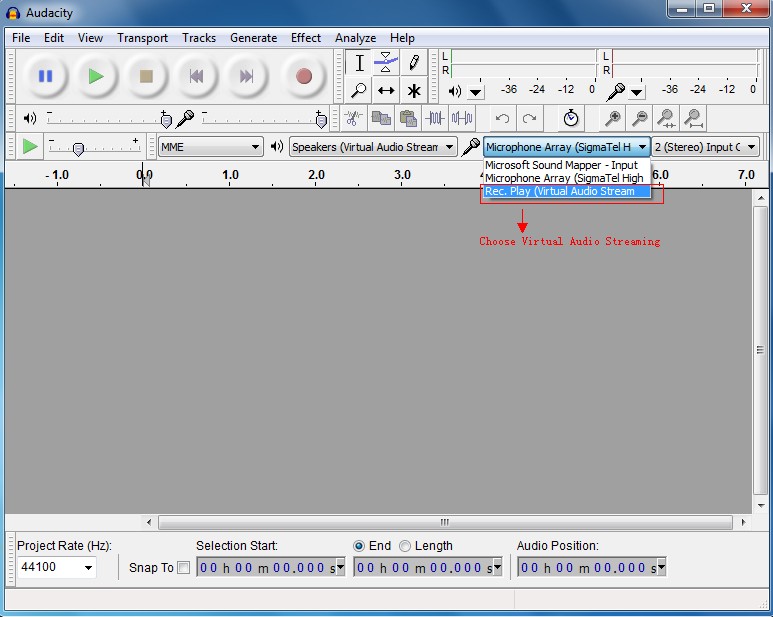Using Virtual Audio Streaming for Audacity to solve missing Stereo Mix recording problem
You may find a problem that there is no Stereo Mix in Vista and Windows 7 even Windows 8 since your computer has updated to those Windows OS. The reason Stereo Mix disappears has nothing to do with audio card drivers at all. What's worse, when you use Audacity (which is the most popular free audio recorder) to record the 'what you hear audio' on computer, you find there is no Stereo Mix option supported on this program too! So you may ask what happened to the Windows OS and the Audacity.
It's actually a very very common issue once people upgrade their Windows OS to Vista, Windows 7 and Window 8. However, it does not mean there are no solutions for solving this problem except getting back to the old audio card driver or old Windows OS. A better solution is to install our Virtual Audio Streaming as a virtual audio driver to support Stereo Mix feature which Microsoft and Audacity have ignored without any explanation. Although we don't know why Microsoft throws out the feature of Stereo Mix, we also very pleased there is an alternative for fixing this issue. Now let's get started to solve this problem by installing Virtual Audio Streaming for Audacity on the Windows OS to fix Stereo Mix issue as the steps below.
Step 1, You have to download Virtual Audio Streaming program, or download Stereo Mix. After installation, you can find an orange audio trumpet in Windows system tray.
Step 2. Open Audacity and now you can find the virtual driver called 'Rec. Play' in the drop list showed as the picture below. Just only choose it to enable, and then you can record sounds with stereo mix through Audacity. See screenshot below.