 Virtual Audio Streaming Software FAQ Virtual Audio Streaming Software FAQ
 I notice there's a bit of audio latency in the trail version
of Virtual Audio Streaming.
I notice there's a bit of audio latency in the trail version
of Virtual Audio Streaming.
The delay is the trial version's restriction and the
latency might get worse as Virtual Audio Streaming
session progresses.
Virtual Audio Streaming inserts a woman's voice (saying
'trial version') into sounds data every few minutes.
Therefore,
Virtual Audio Streaming has to push the real sounds data
back in the time line. With Virtual Audio Streaming
session progresses, the delay might be accumulated and
become large.
Of course, when you register Virtual Audio Streaming to
remove this limitation, the latency will disappear.
To be clear, there is no such delay in the registered version of
Virtual Audio Streaming.

 What's the difference between paid version and trial version?
What's the difference between paid version and trial version?
Trial version inserts 'trial' voice and introduces audio delay as described in
the previous question. Trial version also expires in 30 days. So if you like our
software, please buy
it. Paid version is better than free version and your order also supports us
to continue developing and improving VirtualAudioStreaming.

 I get warning message 'Virtual Device not found.' when Virtual Audio Streaming is
launched.
I get warning message 'Virtual Device not found.' when Virtual Audio Streaming is
launched.
This warning message indicates Virtual
Audio Streaming is not
installed properly.
During the installation,
a pop up warning message may appear. Click 'install
anyway' to ensure that the virtual device can be
properly installed.
XP:
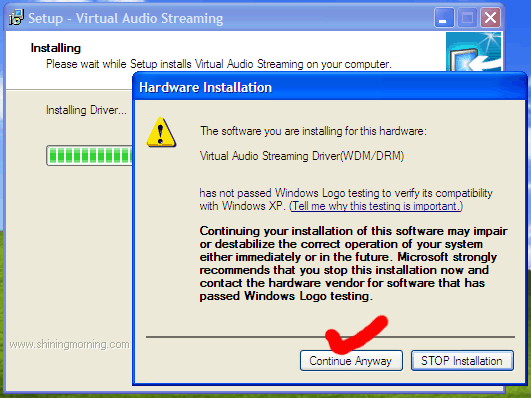
Vista / Windows 7:
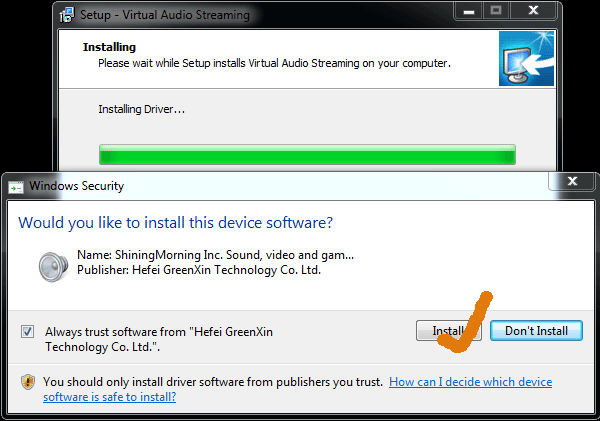
After installation, you should find Virtual Audio
Streaming Driver is listed in Windows Device Manager
dialog (Sound, video and game controllers section):
(Note: You can type command
devmgmt.msc to directly launch Windows Device Manager)

NOTE: Virtual Audio Streaming Versions 1.5 and above have a digitally
signed virtual sound card driver, so the installation of Virtual Audio Streaming on 64 bit Windows is done automatically by the setup file.

 I still heard 'trial' noise after activation.
I still heard 'trial' noise after activation.
In some cases, you may need to restart Windows to let the
registered virtual sound driver reloaded. So restarting Windows
is recommended after activation.

|

